46
This section allows you to view all posts made by this member. Note that you can only see posts made in areas you currently have access to.
50
General Server Discussion / Hi
« on: February 25, 2009, 10:32:02 am »
Yes I did that, doesn't mean I'm a cheater.
I just wanna be clear to all, I did that rec fair and square and [uxc]p3t3r started calling me a cheater after I made it. I know that it was a bit suspicious on his side since it was a time trial race but truthfully and honestly I did not hax on that.
Try harder and do the race yerselves to prove me right.
52
Off-Topic / Science vs God
« on: July 14, 2008, 09:43:50 am »
Science vs God:
Part 1:
http://www.youtube.com/watch?v=MziZngV5pSE
Part 2:
http://www.youtube.com/watch?v=hZwgJCfCRwY
I don't really care whatever you think. Imo if you believe or don't believe in a God this is still a good story (if your a non-believer think of it as a sci-fi story lol).
.... but then if you ask me I believe in God and human brains cuz' of faith
Part 1:
http://www.youtube.com/watch?v=MziZngV5pSE
Part 2:
http://www.youtube.com/watch?v=hZwgJCfCRwY
I don't really care whatever you think. Imo if you believe or don't believe in a God this is still a good story (if your a non-believer think of it as a sci-fi story lol).
.... but then if you ask me I believe in God and human brains cuz' of faith

53
Off-Topic / MOVED: 2 Races Missing from Highscores
« on: July 05, 2008, 10:28:55 pm »
This topic has been moved to AdrenalineX Development.
http://forum.adrenalinex.co.uk/index.php?topic=129.0
http://forum.adrenalinex.co.uk/index.php?topic=129.0
54
Off-Topic / Official AdrenalineX Signature!!
« on: July 05, 2008, 01:17:29 am »
Ok I bumped into a boring Saturday morning so I thought I make an "Official" AdrenalineX Signature 
SAMPLE:

If you want this signature with your nick on it, just post a reply asking for one

SAMPLE:

If you want this signature with your nick on it, just post a reply asking for one

55
Off-Topic / STATE OF EMERGENCY!! Vista ATE (eat) itself!! O_O
« on: July 03, 2008, 12:23:01 pm »
Crap lol, I got 2 drives.... one with Server 08 and the other with Vista Ultimate.
Yesterday I decided to do some disk cleanup on the Vista disk (while booted on the Vista partition), I did this after repairing my registry with Reg. Mechanic. When I saw how much was gonna be cleaned/deleted from my disk, I saw a whopping 109GB! o_O lol but I knew that Windows sometimes make errors in reporting memory info, so I went with the cleanup....
After like 15 minutes to the clean up, I noticed my desktop icons disappeared. But I assumed that it was my display doing a long refresh.
After the clean up, I then realized that 3/4 of my files have been deleted! WTF?! O_O It included ALL my music, videos, pictures; some program files; and most importantly.... a big chunk of my system files went missing O_O
Panicked, I rebooted my computer, hoping to wake up from this nightmare.... but because of missing system files, Windows was not able to boot up :'(
So I did what every man would do.... reformat
After installing Windows, I googled my problem and found out the cause of my problem.... registry cleaners
It said in a few articles and board discussions that a lot of people had experienced this problem already, and the cause was the registry cleaner deleting 2 keys in the registry that contained the cache info of the disk.... with this deleted, the disk cleanup utility gets confused and eats itself instead
So for guys who use Vista, have registry cleaners or/and are planning to install one soon (especially those who cleans up his drive regularly), UNINSTALL/DON'T EVEN THINK ABOUT IT! I know that Microsoft has a big problem in it's hands as this problem is now being experienced by a lot of people who use different kinds of registry cleaners (imagine the amount of data lost o.o), but before Microsoft does something.... us Vista users must 1st take necessary precautions while waiting for an update, I will keep you guys posted
PS: Good news though.... ALL my files are backed up weekly in a rewritable double layer DVD I own
btw, if any of you guys have (already) experienced this problem, take the time to share
Yesterday I decided to do some disk cleanup on the Vista disk (while booted on the Vista partition), I did this after repairing my registry with Reg. Mechanic. When I saw how much was gonna be cleaned/deleted from my disk, I saw a whopping 109GB! o_O lol but I knew that Windows sometimes make errors in reporting memory info, so I went with the cleanup....
After like 15 minutes to the clean up, I noticed my desktop icons disappeared. But I assumed that it was my display doing a long refresh.
After the clean up, I then realized that 3/4 of my files have been deleted! WTF?! O_O It included ALL my music, videos, pictures; some program files; and most importantly.... a big chunk of my system files went missing O_O
Panicked, I rebooted my computer, hoping to wake up from this nightmare.... but because of missing system files, Windows was not able to boot up :'(
So I did what every man would do.... reformat

After installing Windows, I googled my problem and found out the cause of my problem.... registry cleaners

It said in a few articles and board discussions that a lot of people had experienced this problem already, and the cause was the registry cleaner deleting 2 keys in the registry that contained the cache info of the disk.... with this deleted, the disk cleanup utility gets confused and eats itself instead

So for guys who use Vista, have registry cleaners or/and are planning to install one soon (especially those who cleans up his drive regularly), UNINSTALL/DON'T EVEN THINK ABOUT IT! I know that Microsoft has a big problem in it's hands as this problem is now being experienced by a lot of people who use different kinds of registry cleaners (imagine the amount of data lost o.o), but before Microsoft does something.... us Vista users must 1st take necessary precautions while waiting for an update, I will keep you guys posted

PS: Good news though.... ALL my files are backed up weekly in a rewritable double layer DVD I own

btw, if any of you guys have (already) experienced this problem, take the time to share

56
Off-Topic / [WEEKLY POLL] Desktop vs. Laptop
« on: June 29, 2008, 12:26:04 pm »
So yeah you choose:
The power of a desktop....
or the mobility of a laptop....
I never liked laptops so I'm voting desktop
The power of a desktop....
or the mobility of a laptop....
I never liked laptops so I'm voting desktop

57
Off-Topic / [POLL] Firefox 3, how is it?
« on: June 22, 2008, 07:12:53 am »
vote peeps!
imo it twomes!
imo it twomes!

58
Off-Topic / [TUTORIAL] Realistic Thunder in Photoshop!
« on: June 21, 2008, 05:57:31 am »
My level of boredom went to an all time high (lol), so I made a tutorial on how to make realistic thunder and an example of applying it.
NOTES:
- This tutorial is targeted on beginner-amateur users of photoshop. (This means that you can follow through this tutorial even with 0% knowledge of photoshop, as long as you have the program)
- This tutorial was made on Adobe Photoshop CS3, but I'm sure the tools I used in this tutorial are available on previous versions. (Particularly version 6 and up)
Here is an application of the effect....
Before:

After:

We will only focus on making the thunder and an example of applying it, the rest will rely on your imagination.
Now let's get started!
1. Open Photoshop, click File > New and apply these settings:

2. Once everything is set click "OK".
3. On your keyboard press "D" to reset the fore/back colors then on your canvas follow these intructions:

4. After applying the gradient, choose Filter > Render > Difference Clouds.

5. So far your image should look like this:

6. Now press "Ctrl+I" on your keyboard to invert the colors and your image should look like this:

7. After that, press "Ctrl+L" on your keyboard then follow these intructions:

8. Once you drag the arrow to the farthest right, click "OK". So far your image should look like this:

Congratulations! Now you have finished your basic thunder! Now I'm gonna teach you an example on how to use it....
9. Find (eg: google) a picture of a city with buildings, like this one here that I used:

10. Once you have found a nice image to put your thunder on, open the image in photoshop together with the thunder you just made.

11. After placing your thunder on the image, change the blending mode of the thunder layer to "Screen".

Changing the blending mode of the thunder layer to "Screen" eliminates all the black colors of that layer, so only the thunder is seen like so:

12. After that, use free transform to rotate/crop the thunder to make it look like it struck behind the buildings from the sky.

Use free transform to rotate/crop the thunder to make it look like this:

13. Once your happy with the position of the thunder, select the eraser tool and erase the bottom of the thunder to make it look like this:

14. Now lets add color to the thunder to make it look more alive, press "Ctrl+U" on your keyboard and follow these instructions:

15. Once your happy with the color of the thunder, click "OK".
.... And your done! Next step is to use your imagination and add some more stuff to make the thunder look more realistic, like I did here:

I greyscaled the city image, made a reflection of the thunder on the water, and added some glow on the buildings near the thunder.... but this part relies on your imagination and experience
I hope this tutorial was useful and informative especially for those who are eager to learn photoshop and also to those looking for a good effect to use on images
To see what you guys have learned from this tutorial, I'm challenging you guys to make me an image with this thunder effect applied to it. (good start would be a hand with the fingertips charging out thunder)
Tutorial by R3t4Rd
NOTES:
- This tutorial is targeted on beginner-amateur users of photoshop. (This means that you can follow through this tutorial even with 0% knowledge of photoshop, as long as you have the program)
- This tutorial was made on Adobe Photoshop CS3, but I'm sure the tools I used in this tutorial are available on previous versions. (Particularly version 6 and up)
Here is an application of the effect....
Before:

After:

We will only focus on making the thunder and an example of applying it, the rest will rely on your imagination.
Now let's get started!
1. Open Photoshop, click File > New and apply these settings:

2. Once everything is set click "OK".
3. On your keyboard press "D" to reset the fore/back colors then on your canvas follow these intructions:

4. After applying the gradient, choose Filter > Render > Difference Clouds.

5. So far your image should look like this:

6. Now press "Ctrl+I" on your keyboard to invert the colors and your image should look like this:

7. After that, press "Ctrl+L" on your keyboard then follow these intructions:

8. Once you drag the arrow to the farthest right, click "OK". So far your image should look like this:

Congratulations! Now you have finished your basic thunder! Now I'm gonna teach you an example on how to use it....
9. Find (eg: google) a picture of a city with buildings, like this one here that I used:

10. Once you have found a nice image to put your thunder on, open the image in photoshop together with the thunder you just made.

11. After placing your thunder on the image, change the blending mode of the thunder layer to "Screen".

Changing the blending mode of the thunder layer to "Screen" eliminates all the black colors of that layer, so only the thunder is seen like so:

12. After that, use free transform to rotate/crop the thunder to make it look like it struck behind the buildings from the sky.

Use free transform to rotate/crop the thunder to make it look like this:

13. Once your happy with the position of the thunder, select the eraser tool and erase the bottom of the thunder to make it look like this:

14. Now lets add color to the thunder to make it look more alive, press "Ctrl+U" on your keyboard and follow these instructions:

15. Once your happy with the color of the thunder, click "OK".
.... And your done! Next step is to use your imagination and add some more stuff to make the thunder look more realistic, like I did here:

I greyscaled the city image, made a reflection of the thunder on the water, and added some glow on the buildings near the thunder.... but this part relies on your imagination and experience

I hope this tutorial was useful and informative especially for those who are eager to learn photoshop and also to those looking for a good effect to use on images

To see what you guys have learned from this tutorial, I'm challenging you guys to make me an image with this thunder effect applied to it. (good start would be a hand with the fingertips charging out thunder)

Tutorial by R3t4Rd

59
Off-Topic / My new "Darth Vader" sig! =D
« on: June 21, 2008, 02:21:03 am »
I got bored so I made myself a new "Darth Vader" sig! 

I'm a Star Wars fan myself and I have the whole original trilogy DVDs in my collection (expensive as fuck) lol
Please comment, thanks!


I'm a Star Wars fan myself and I have the whole original trilogy DVDs in my collection (expensive as fuck) lol
Please comment, thanks!

60
Off-Topic / New Site Interface (NEW UPDATE: 7/5/08 | FINISHED LOGO!)
« on: June 15, 2008, 10:47:38 am »
Well I got small packets of free time during the week (especially sundays) so I thought I make the site a new replacement interface 
It's STILL under construction, but here is/are some preview(s):
Logo: (FINISHED!)

Please comment and check back soon for more previews/updates

It's STILL under construction, but here is/are some preview(s):
Logo: (FINISHED!)

Please comment and check back soon for more previews/updates