if u external harddisk is "blank" or you can see the "drive hardware on MY PC" but nothing in here or u cant access.... assign it a letter with PARAGON PARTITION MANAGER 12 FREE ... download it, register on page and get a free serial..
if u will use the Partition Managear (watchout about other drivers, unplug/remove all USB pendrives, external disks, secondary hdd, etc) just Assign a letter to ur "blank hdd" and it will ask you "DO U WANT RESTART NOW?" .... clic and wait... maybe ur harddisk will fine now. (do right clic on the list and just assign a letter, it WONT delete or modify any file)
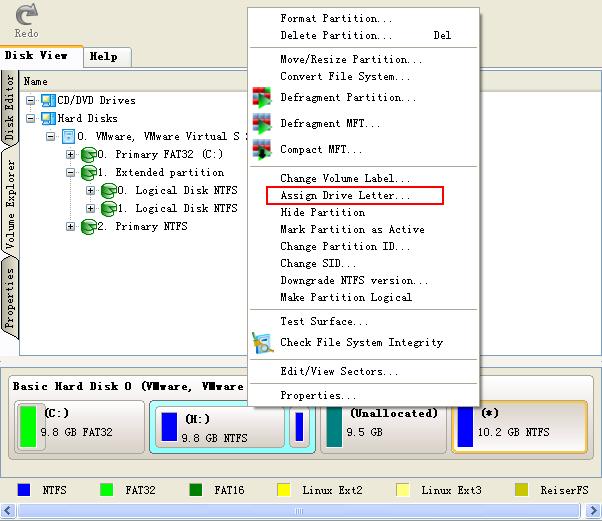
:S weird... some viruses delete the letters on USB or external hdd... it happened to me lately, and i fixed with paragon...
well.. if it is another kind of virus....
1.- PRESS WINkey + R
2.- type "CMD" and press Enter
3.- already on MS-DOS window.... type "CD.." and press enter (do it twice, it's useless but anyways lol )
4.- select ur drive letter, type "F:" and press Enter (if u external hdd has the F: letter on it)
5.- already in ur "fucked/hidden harddisk drive" type this
attrib -s -h -r /s /d and press ENTER
if u did correctly, u can see ur files and everything.... but if u dont..

there is another program for do it... called: ACRONIS TRUE IMAGE, it works for clone HardDiskDrivers or fix them when u cant see them correctly... but that more complicated and need screenshots that i dont have.. lol..
good luck
PS: if u bios can "see/detect" ur harddisk, it means thats not dead... just has a letter fucked or some partition or something wrong with clusters